UK Visa Application Process for Ukrainian Refugees
This page describes the visa application process as it was before 7th December 2023, when the UK Government made some important changes to the process. We have kept this page in case your visa was approved before this date, and you need to refer to it.
The up to date process can be found here: Applying For A Visa
On this page
- The basic visa application process
- Process differences based on Ukrainian identity document differences
- Benefits of using the ‘UK Immigration: ID Check’ app
- Filling in the online visa application form
- Applying as a family group
- Applying as an unaccompanied minor (child under 18)
- Ukrainian document translation services
- Getting help with the visa application
- Permission to Travel email letter
- On arrival in the UK
- How long do you have to travel to the UK?
- What to do if your visa application is taking a long time
- What happens if the sponsor changes their mind?

The basic visa application process
At a high level, the steps involved are:
- Starting your visa application online, which could include submitting biometric information at the same time through the ”UK Immigration: ID Check’ app
- Uploading any documentary evidence asked for with the application
- Receiving a visa or Permission to Travel letter, which allows you to enter the UK
- Potentially providing biometric information separately, at a physical location either inside or outside the UK
An initial visa issued without biometric information submitted at the same time allows you to enter and stay in the UK for up to 6 months only. Biometric information submission allows a Biometric Residence Permit (BRP) to be created, which allows you to stay in the UK for up to 3 years. This can be done after you arrive in the UK, if you did not do it at the time of the visa application.
The exact process you can follow depends on:
- Whether you are in the UK already (and therefore applying for an Extension visa)
- What type of identity document you have and whether it contains biometric data (it will have this symbol
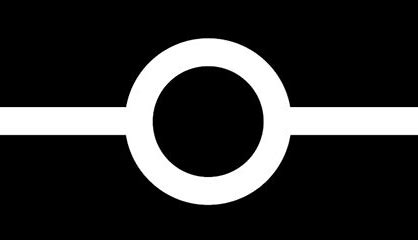 if so)
if so) - Whether you have been able to use the ‘UK Immigration: ID check’ app in your application
- Whether you are a non-Ukrainian national applying to come with Ukrainian family members
Always read carefully any instructions and communciations you receive, to see what to do next for your particular circumstance.
Process differences based on Ukrainian identity document differences
The process to apply differs according to the type of Ukrainian identity document you have.
- If you have a valid and unextended Ukrainian international biometric passport, then you can complete the visa application process online. You should try to use the ‘UK Immigration: ID Check’ app when completing your application, as this has many advantages. When your visa application is decided, you will then receive a ‘Permission to Travel’ letter by email, which will allow you to travel to the UK. Upon arrival, your passport will be stamped with a visa entry stamp (this step may be omitted if you have used the ‘UK Immigration: ID Check’ app).
- If you have an expired Ukrainian international passport, with a formal extension stamp issued by the Ukrainian Government, you can complete the visa application process online, but you can’t use the ‘UK Immigration: ID Check’ app. You will need to give your biometric data after arriving in the UK. When your visa application is decided, you will then receive a ‘Permission to Travel’ letter, which will allow you to travel to the UK. Upon arrival, your passport will be stamped with a visa entry stamp.
- If you don’t have an international passport, you can start the visa application online, but you will need to make an appointment to attend a Visa Application Centre or VAC to give your biometric data. A list of VACs is given here: https://www.gov.uk/find-a-visa-application-centre. You may now be asked to apply for an international passport first, which will include biometric data capture, or you may be issued with a visa in the form of a ‘vignette’, which you can use to travel to the UK.
Note that if you do not have a biometric international passport, you will need to get a Schengen visa to travel through countries such as Poland in order to get to the UK. According to SchengenVisaInfo.com, the Schengen visa holder can travel to all 29 Schengen countries.
Update 31/01/23: The Ukraine VAC in Kyiv is now OPEN for visa applications and biometric capture; however, you will still need to pick up your visa from the VAC in Warsaw using a valid international passport. See https://www.gov.uk/guidance/support-for-family-members-of-british-nationals-in-ukraine-and-ukrainian-nationals-in-ukraine-and-the-uk.
Benefits of using the ‘UK Immigration: ID Check’ app
As of 11th May 2022, a new identity app called ‘UK Immigration: ID Check’ was introduced to the visa application process, which allows identity data from a valid Ukrainian international passport to be automatically scanned, uploaded and verified. Using this app is beneficial for many reasons:
- You don’t need to manually enter details of the Ukrainian international passport, this reduces risk of errors
- You don’t need to upload pictures of the Ukrainian international passport at the end of the process
- The application approval process itself might be quicker, it took us 1 week for a mother and child using this
- You don’t need to separately apply for a biometric residence permit, as this is also your application for a BRP
- You create a ‘UK Visa and Immigration (UKVI) Account’ which can be used to share details online about your immigration status with employers, landlords etc in the future via ‘share codes’ (see Immigration Account). You get more ‘share codes’ doing this than you get by applying for the BRP separately after arriving in the UK (for example, you can get share codes to prove your identity to services like the UK driver licensing agency, DVLA).
You will need a reasonably up to date mobile phone for the app to work e.g. iPhone 7 or later. See https://www.gov.uk/guidance/using-the-uk-immigration-id-check-app-for-ukraine-nationals to check if your phone meets the requirements. You will be told when to download the app as part of your application process, and given instructions to follow.
Filling in the online visa application form
Carefully read through all the information on the relevant Government visa application page before starting.
- For the Family visa scheme, the link to start the application (if you are outside the UK) is via the first ‘Start Now’ button on this page: https://www.gov.uk/guidance/apply-for-a-ukraine-family-scheme-visa. Further down on the page, you can find a link to apply if you are already inside the UK.
- For the Extension visa scheme, the link to start the application is via the first ‘Start Now’ button on this page: https://www.gov.uk/guidance/apply-to-stay-in-the-uk-under-the-ukraine-extension-scheme.
- For the Homes for Ukraine (Sponsorship) visa scheme, the link to start the application is via the first ‘Start Now’ button on this page: https://www.gov.uk/guidance/apply-for-a-visa-under-the-ukraine-sponsorship-scheme. Either the sponsor or the guest can apply, or it can be done together.
There is a 3 minute video which explains the online visa application process: https://youtu.be/SNushkZoqTM. There are also translated versions of the application screens available in Ukrainian and Russian.
The form should be filled in from the perspective of the visa applicant themselves. We advise both parties being available to speak to each other during the process.
Preparing information
For the online visa application process, expect to have the following details to hand about the applicant: name, address, contact email or mobile number, date of birth, and passport number. You are also likely to need the following information about the applicant:
- Their profession
- Any previous names
- Any criminal convictions
- Any previous deportations or visa refusals
You should also prepare pictures or scans of documents that you may be asked to upload as evidence, such as:
- Applicant passport (if they are not able to use the ‘UK Immigration: ID check’ app)
- Proof of a Ukrainian address dated before 1 January 2022 for the applicant, such as a bank statement
- Birth certificate and father’s passport if applying for a child
- For a Homes for Ukraine application, sponsor identity documents – such as passport, or driving licence if passport not available or expired. If the sponsor is not British and has a UKVI Immigration Account, they can use this to prove their identity, or they can use their BRP. We recommend the sponsor not passing their passport details to the applicant if they are not sure about who they are.
- For a Family visa application, documents that prove your relationship to your family member. You can get these translated for free if necessary. You don’t need them to be translated by a lawyer, and it’s possible you don’t need to translate them at all.
- For an Extension visa application, documents that prove your existing or previous permission to enter the UK – such as a BRP, visa, vignette, or other Home Office document.
Postcodes for Ukraine can be found here: Postal codes of Ukraine (postaldb.net)
Accessing the online application / creating a UKVI account
For the visa application, either the sponsor / family member in the UK or the visa applicant can do the application. If the visa applicant doesn’t have good English, it’s probably easier if the person in the UK does the application on behalf of the visa applicant. Remember that the application data provided must be from the visa applicant’s perspective.
If you are able to use the ‘UK Immigration: ID Check’ app, select the ‘Continue’ button here; otherwise click the ‘I cannot use the app’ link.
If you selected ‘Continue’, you will need to create a UK Visas and Immigration (UKVI) account for the visa applicant, linked to their passport number and their contact details. It’s important to set up the account with their details, as they will use their UKVI account when they are in the UK to prove their immigration status to employers, landlords and so on. Provide the applicant’s email address and a contact mobile number, to which 6 digit security codes will be sent as part of the application process, for verification purposes.
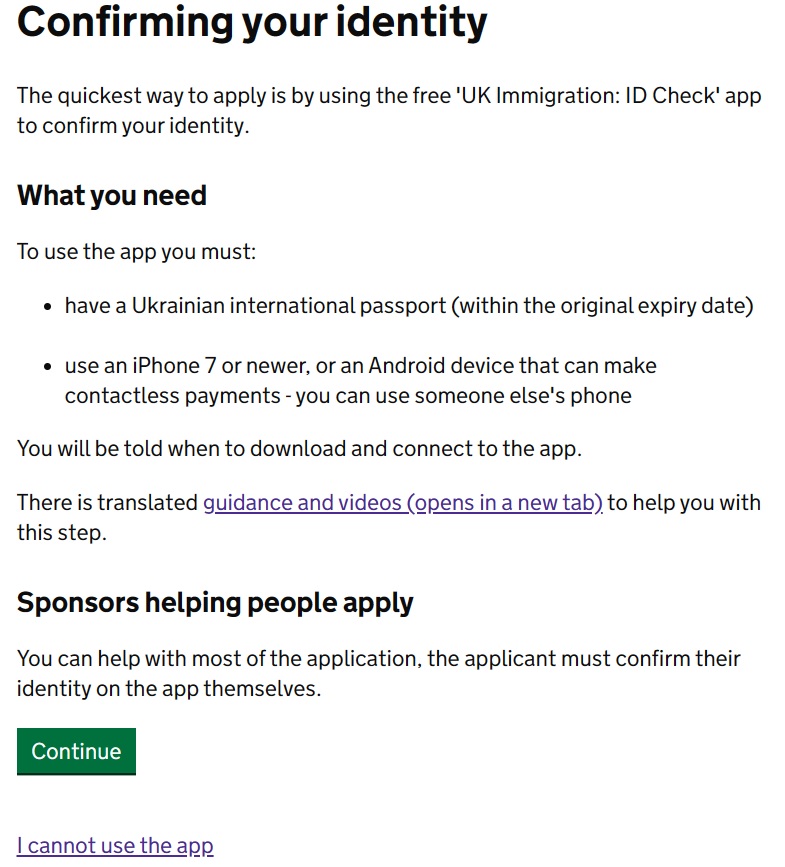
Note that security codes don’t seem to work when sent to Ukrainian mobile numbers. Do not panic; in this case, select that ‘you didn’t receive the code’ and you will be able to continue.
If the person filling out the application form is not the applicant, they can select that they are creating the account on behalf of someone else, and they can add their own email and contact number as well to set themselves up as a ‘helper’ who also has access to the UKVI account. (Access can be removed by the applicant at a later date). This is useful as later on in the process, the helper’s contact details can also be used to receive security codes in order to access the account and the visa application. Even if you answer that you are creating the account for yourself, you will also have the option to add a helper later.
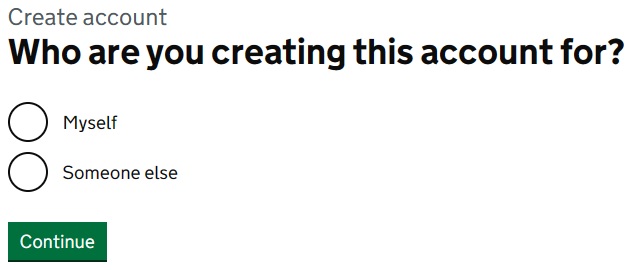
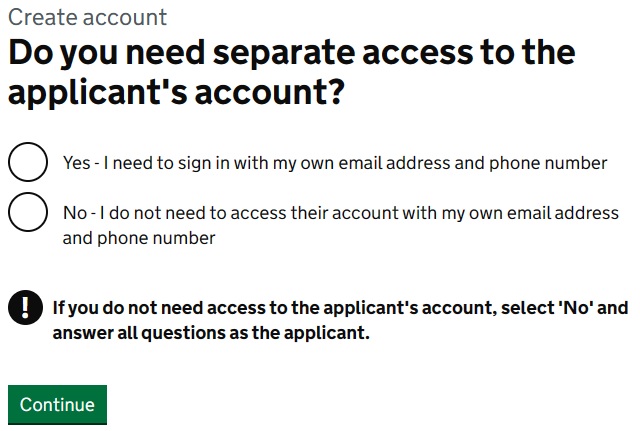
If you can’t use the app, then you will not create a UKVI account. Instead, you will set up an email and password which can be used to access the application later (the application link will be emailed to you). The email can be either the applicant’s or the person filling out the application form on their behalf.
Using the ‘UK Immigration: ID Check’ app
See https://www.gov.uk/guidance/using-the-uk-immigration-id-check-app-for-ukraine-nationals for instructions on how to use the app.
You will be prompted to download the app from the app store at the appropriate point in the visa application. Once you have downloaded the app, you can use the ‘Connection code’ (a 6 letter code) generated by the app, or the ‘QR code’ generated on the visa application page, to connect the identity app with the UKVI account that you have created and are doing the visa application through.
You will then confirm your identity on the app doing two things:
- Scanning the biometric chip on the passport or taking a picture of the passport photo page
- Taking a selfie as instructed
Having received confirmation that you have successfully completed the identity step, you will then either ‘disconnect’ (if the visa application is being done on a different device) or ‘continue’ (if the visa application is being done on the same device) in order to continue the visa application. You may need to sign in again and select the contact email or phone number that you want to receive the sign in security code.
Answering questions and uploading evidence
Continue the rest of the application.
If you are not using the ‘UK Immigration: ID Check’ app, be careful to put in the information from the passport exactly as it is defined on the passport itself, for example the ‘Place of Issue’ or ‘Issuing Authority’ might be a code on the passport rather than an actual place.
Important: Answer all questions truthfully, even if for example, you have had previous visa issues. It doesn’t mean you will be refused this time (we had a successful visa application for someone who overstayed a previous visa), but being found not telling the truth is much worse.
When submitting the application, in the Declaration section, you can declare that you are submitting the application on behalf of the applicant and indicate in the ‘Other’ section that you are the sponsor.
Keep the application submission reference number that you receive somewhere safe.
In order to upload supporting documents, the ‘Evidence’ section is completed after the application itself is submitted. You will need clear pictures of any identity documents required to be uploaded at the end of the application process. You may also need to provide a proof of address in Ukraine. Even if you have no documents to upload, press the ‘Confirm and Upload’ button.
If you are a Ukraine visa holder applying to be a sponsor yourself, note that you should be able to prove your identity digitally if you used the ‘UK Immigration: ID check’ app when you applied for your own visa and have an immigration account. (It will not work if you have a BRP that you applied for only after arrival in the UK; in this case, you should be able to upload a picture of your BRP instead.)
Where to collect your BRP
If you used the ‘UK Immigration: ID Check’ app in your application, you will be asked to select a UK Post Office to have your BRP sent to. Details of how to collect the BRP will be given in your Permission to Travel letter.
Look for a Post Office conveniently located to you (near where you will be staying in the UK) which offers ‘BRP Card Collection Service’ under ‘Home Office Services’ on this link: https://www.postoffice.co.uk/branch-finder.
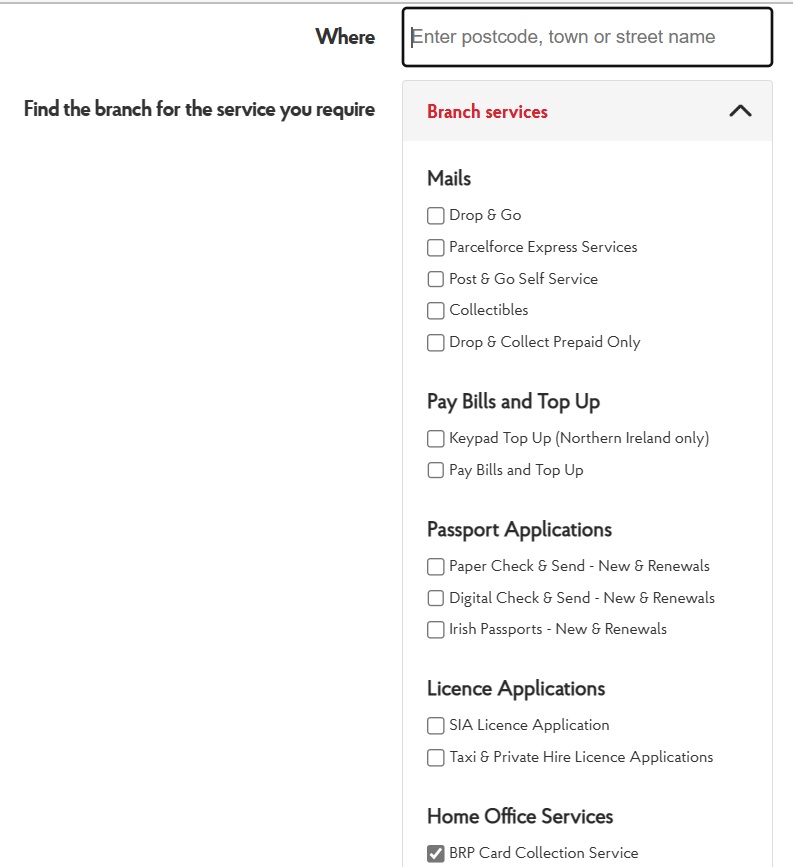
If you did not use the ‘UK Immigration: ID Check’ app, and did not submit biometric data when applying, you will need to separately apply for a BRP within 6 months of arrival, preferably as a priority task. Details of how to do this will be given in your Permision to Travel letter, or see Biometric Residence Permit.
Applying as a group
Refer to Applying For A Visa for information.
Applying as an unaccompanied minor (child under 18)
Refer to Applying For A Visa for information.
Ukrainian document translation services
Refer to Applying For A Visa for information.
Getting help with the visa application
Refer to Applying For A Visa for information.
Permission to Travel Letter / Email
Based on our experience, you will not get any status updates about your application. A common question is how long does it take for the visa to be granted. The answer is: it varies. Some applications took one week to process (single female applicants seem to be quickest); some took eight weeks (if minors travelling without parents are involved). Once your application has been approved, you will receive a ‘Permission to Travel’ letter from the UK Home Office by email. This means you can book travel to the UK. It will allow you to receive a valid entry stamp in your passport. Do not travel before receiving this letter / email.
This letter is very important. It can be used as proof of your immigration status when you are in the UK, for other things, such as your right to work and to receive benefits. Do not delete the email.
Note that a genuine email will come from an email address containing the GOV.UK domain name. Any other email saying your visa application is successful is a sure sign that you have been unfortunately scammed. See Ukraine Visa Scams for more information.
On arrival in the UK
Refer to Applying For A Visa for information.
How long do you have to travel to the UK?
Refer to Applying For a Visa for information.
What to do if your visa application is taking a long time
Refer to Applying For A Visa for information.
What happens if the sponsor changes their mind?
Refer to Applying For A Visa for information.

